Vocal EQUALIZATION (PART 1) - Microphone Set-up For Vocalists

Crafting a well
rounded mix for your worship service takes skill, and the appropriate knowledge
of the tools at hands.
One of the most
important aspects of mixing for worship is getting the right vocal sound, which
is easy to accomplish with some basic EQ if you know what you’re doing.
Before I get to the
“how” part, let’s look at the “why.” The why is especially important if are
EQ’ing a singer.
Vocals are EQ’ed for three primary
reasons:
1. To correct problem frequencies
2. To add an effect, like a chipmunk voice, so the voice sound is noticeably different.
3. To place the vocal in the mix for the best fit, a.k.a “where it best sits in the mix.”
2. To add an effect, like a chipmunk voice, so the voice sound is noticeably different.
3. To place the vocal in the mix for the best fit, a.k.a “where it best sits in the mix.”
EQ’ing for those
reasons should result in a sound that is better (or a better fit) than the
original sound.
As a warning, do not
EQ a singer’s voice so the sound produced sounds like it doesn’t belong to that
person. This is distracting to the audience and rather insulting to the singer.
The exception here
would be perhaps a dramatic performance where you are adding effects to a
speaking voice, such as changing someone’s voice to sound like a chipmunk.
Correcting Problem Frequencies
First, let’s identify
common vocal frequencies. Vocal frequencies range from about 75 Hz to 1100 Hz.
This is the low end bass to the high soprano. Here is the breakdown, in Hertz,
based on approximate frequencies;
• Bass: 75-300
• Baritone: 100-400
• Tenor: 135-500
• Alto: 180-700
• Soprano: 250-1100
• Baritone: 100-400
• Tenor: 135-500
• Alto: 180-700
• Soprano: 250-1100
These ranges do not
imply frequencies above the upper limit are not used. Harmonics are present
well above these listed frequencies and can be present as high as 8-10 kHz.
Harmonics are produced from sine waves combining at different frequencies and
amplitudes when a sound is created.
Therefore, a soprano
singer could have frequencies cut out completely above the 1100 Hz mark but the
sound will not be natural.
Correcting problem
frequencies might need to occur because of a nasally sound, a muddy sound, the
popping P’s and T’s, or a flat (dull) sound.
Reduce a nasally sound by cutting a few dB’s around the 1 kHz mark. You might need to sweep the mid-range EQ to find the best point in which to apply the cut.
The muddy sound as well as the popping P’s and T’s can be reduced by applying a HPF and cutting out the low frequencies below 80 Hz.
The average vocal fundamental frequencies are much higher (125 Hz) so cutting at 80 Hz does not cost a performance hit.
If you want to “increase the presence” of the vocalist, boost the frequency in the 4 kHz to 6 kHz range. This is where those harmonics are important.
There is an option with some mixers to bypass the EQ settings. If you have this option, use it to see how different your EQ’ed vocal sounds versus the original sound.
Sometimes it’s best to start EQ’ing from scratch if you have gone too far from the original sound. While the mixer I use does not have that option, I will occasionally reset my EQ knobs when I feel my final EQ sound hasn’t improved the original sound.
Regarding those problem frequencies, the rule is cut narrow and boost wide. Surgeons cut out the least amount of tissue possible when removing any abnormalities in the human body. Likewise, when removing problem frequencies, you want to remove only those that are bad.
By removing too much of a frequency range, the “operation” becomes quite noticeable to the human ear. At it relates to boosts, it’s best to boost a wide range of close frequencies so the listener doesn’t hear a noticeable difference in frequency changes. However, some of this work is limited to the type of mixer in use.
Adding Effects
EQ’ing can be done for adding effects. This either can be done by setting the
EQ to create the effect or use the effects options that are built into the
mixer.
For now, if you are new to effects, test out the pre-defined effects on your
mixer during a rehearsal. Give your worship leader the chipmunk voice….just
don’t tell him it was my idea.Reverb is a common effect that can help with a pitchy voice or give some presence and depth to an otherwise simple sound.
Best Fit In The Mix
EQ’ing a vocalist so they sit in the mix in the right location is probably the
hardest part of mixing. Every genre of music can have its own generic EQ
styling’s with differences then from one song to the next.
The best advice I’ve heard regarding this part of the EQ process is to find
out what songs the worship team will be performing for the next service, then
listen to the songs as performed by professionals and listen how the different
instruments and vocals are EQ’ed and set in the mix.When it’s time for rehearsal, try applying similar EQ settings (and volume settings) to match that style. For example, cut in the 3 kHz to 4 kHz range on background vocals and increase the same area on the lead vocal to separate out the two.
You can also increase at the 10 kHz to brighten the vocals.
Finally, don’t rely your EQ levels the same from week to week. While they can be “close to the same” for the singer, the fact is they are different from week to week both on the vocal level as well as across the mix - how it sits in the mix.
One Last Bit of Advice
The greatest mixing tool you have is your ears. The frequency adjustments I
have listed are all a good starting place but they aren’t the perfect solution.
When applying any type of EQ to vocals, let your ears be the deciding
factor, not the EQ settings.Are you a master of EQ? Let me know in the comments below!
VOCAL EQUALIZATION (PART 4)
VOCAL EQUALIZATION (PART 3)
VOCAL EQUALIZATION (PART 2)
Vocal EQUALIZATION (PART 1) - Microphone Set-up For Vocalists
 Reviewed by Admin
on
7:00:00 AM
Rating:
Reviewed by Admin
on
7:00:00 AM
Rating:
 Reviewed by Admin
on
7:00:00 AM
Rating:
Reviewed by Admin
on
7:00:00 AM
Rating:





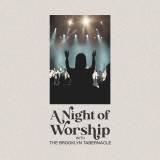


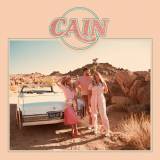







Post a Comment